New Feature: Score Preview
One of many new features and usability enhancement of Piano Street’s piano music library which are to be introduced in the near future has now been implemented.

Click the magnifying glass to qickly and easily browse through the pages of the score.
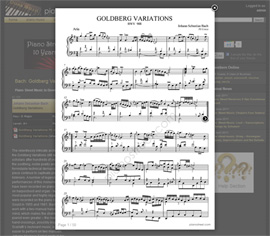
Score Preview
The score preview makes it more convenient to browse the 3500+ piano scores by letting you view all pages in an overlay directly on the web-page instead of downloading or opening PDF-files. The score preveiw image files are compressed and the resolution optimized for screen viewing. Consequently, the PDF-files should still be used when printing a score.
The score preview feature is available on all single piece pages when logged in to a Gold account. When viewing “Advanced search” results there are no preview links, but you can click the piece titles or the score images to get to the specific piece page where the preview is available. Click the magnifying glass, then flip through the pages of the score by clicking the left and right edges or by using the mouse scroll button.
Happy browsing!
Comments
Pianostreet is exellent site.I found it thanks to my piano proffesor.
Score preview is very practic help when searching a music sheet you want.
Thank you,
pianostreet ,I´ll recomend you to my friends.
Score preview don’t work! I click it and close the piano street’ page and opens the image directly. What can it be?
Juan,
This is what happens when JavaScript is disabled in your browser settings or if you have a very old version of browser.
Try to enable JavaScript or update the browser.
Thank you nilsjohan for your answer, I’ll update my browser.
God bless you.
Juan David Palomino